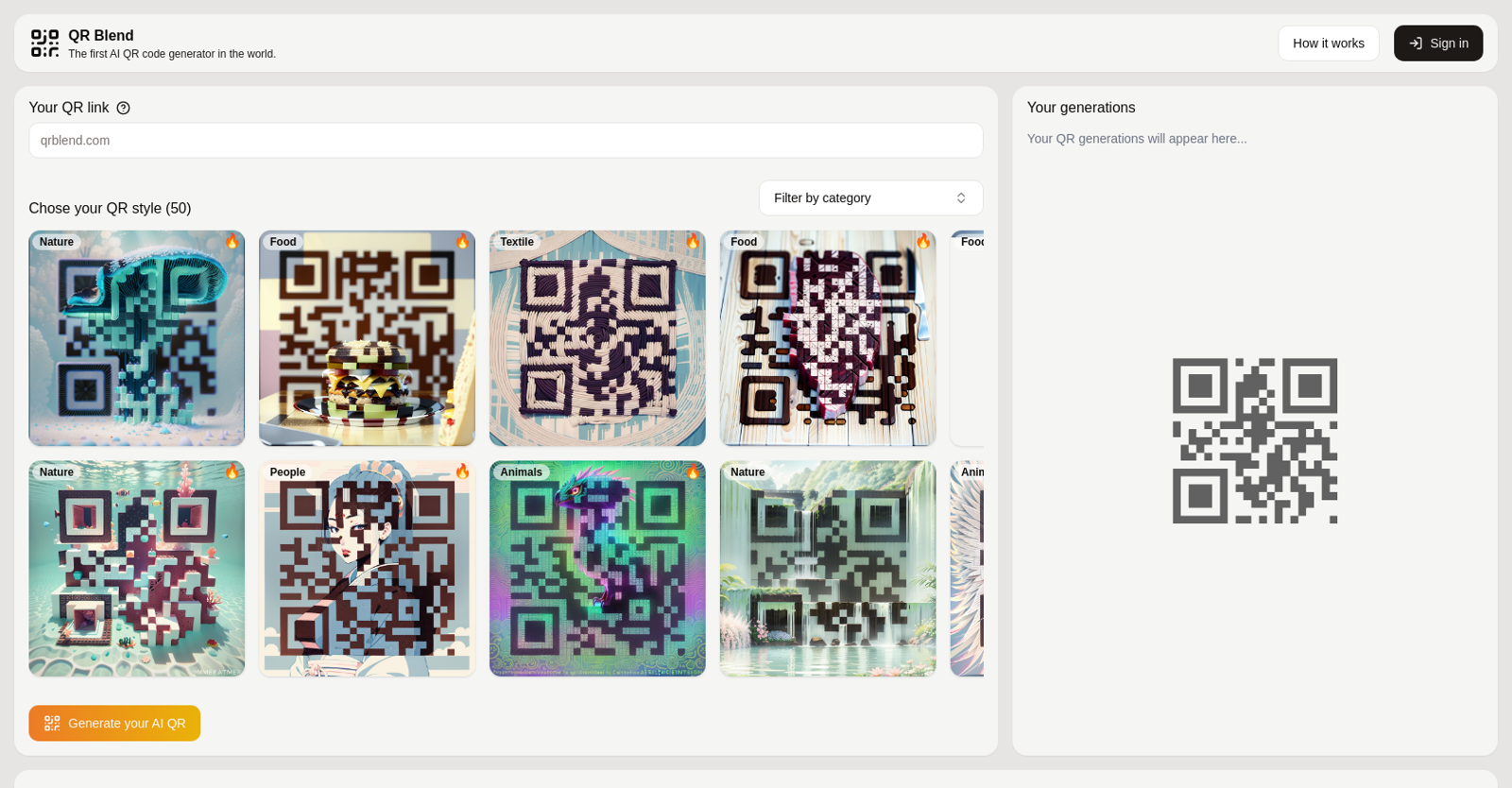What is QR Blend?
QR Blend is the world's first AI QR code generator which lets users rapidly create unique AI QR codes.
How does QR Blend work?
QR Blend operates by letting a user login, select a style out of fifty available options spread across a diverse range of themes, then generate a QR code based on their selection.
How can I sign in to QR Blend?
To sign in to QR Blend, users usually go through a secure signing process which entails accessing the platform via their preferred browser.
What kind of styles does QR Blend offer for QR codes?
QR Blend offers an array of fifty unique styles for QR codes, with themes ranging from nature and food to technology and gaming.
What are the categories I can choose from in QR Blend?
In QR Blend, users can choose from various categories such as nature, food, animals, people, textiles, interiors, decor, transportation, art, space, technology, fashion and gaming.
What does the nature category in QR Blend include?
The nature category in QR Blend encompasses QR codes that exhibit landscapes, plants, and diverse animal life.
Can I filter the QR codes by category on QR Blend?
Indeed, one of the features offered in QR Blend is the ability to filter QR codes by category. This simplifies navigation and selection.
Can I manage my generated QR codes in QR Blend?
Yes, QR Blend provides a section titled 'Your QR generations' where you can witness, manage, and navigate through your generated QR codes.
How can I reach out to QR Blend for specific customization inquiries?
For any specific customization inquiries, QR Blend can be reached out via email at
[email protected].
Where can I view my generated QR codes on QR Blend?
You can view your generated QR codes in the 'Your QR generations' section provided in QR Blend platform.
Can I make custom inquiries to QR Blend via email?
Yes, you can make custom inquiries to QR Blend through an email to
[email protected].
What are the options offered in the food category of QR Blend?
The food category in QR Blend offers a variety of QR codes, featuring images related to various meals and dishes such as a burger, steak, pizza, and sushi.
Can I get QR codes related to fashion from QR Blend?
Yes, QR Blend does offer QR codes related to fashion, with options ranging from a wedding dress to a runway outfit from New York Fashion Week.
How long does it take to generate a QR code with QR Blend?
QR Blend facilitates the generation of a QR code within seconds, thus optimizing the user experience and improving efficiency.
What's unique about QR codes generated by QR Blend?
A distinguishing factor about QR codes generated by QR Blend is their unique aesthetic appeal. These QR codes are diverse and visually striking, with designs ranging from nature, food and animals to fashion, art and technology themes.
Are there any technology-themed QR codes in QR Blend?
Yes, QR Blend does offer technology-themed QR codes, one such example being the Electronic Circuit style.
What is the 'Your QR generations' section in QR Blend?
The 'Your QR generations' section in QR Blend is a dedicated area where users have the ability to view and manage all their generated QR codes.
How to choose a desired QR style in QR Blend?
To choose a desired QR style in QR Blend, once you're signed in, you have to navigate to the QR style option and select from the fifty styles offered.
Can I view the QR codes I generate later?
Yes, QR Blend allows you to view the QR codes you generate later in the 'Your QR generations' section of the platform.
Where can I get an AI QR code for games?
In QR Blend, you can find AI QR codes for games under the 'Gaming' category. They offer QR styles like Ominous Creature, Monument Valley, and Hero Adventure.